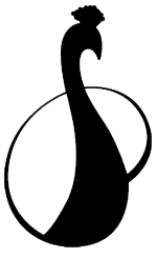Microsoft Teams
Teams can be accessed via the Office 365 portal. Laptop an desktop users can also download the application to their device for a quick and easy access to the program. Click here for Step-by-Step Instructions.
A Teams icon is also available for students in the Student Portal: https://portal.pvpusd.net
Teams have automatically been created for every class that a teacher has in Aeries. These teams are synced automatically to reflect class rosters.
-
- Change the Avatar Class Team Icon
- Start Creating Word and Office 365 Documents for Teams
- Add Class Materials to Microsoft Teams
- How to Screen Record
- Video Meet with Students in Microsoft Teams
- Using Microsoft Stream for Teams
- Create a Microsoft Teams Live Event
- Create Collaborative Documents in Microsoft Teams
- Receiving a Microsoft Teams Video Chat
- Create an Assignment
- Assign to a Selection of Students in Teams
There are over 70 more videos for teachers at: https://www.youtube.com/user/mrsalicekeeler/videos
Document Library