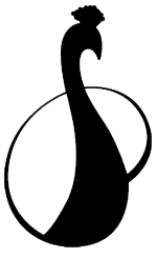Non-Paid Volunteer Guidelines 2024-2025
Volunteer Guidelines and Instructions
Per Board Policy Administrative Regulation 1240: Volunteer Assistance, the District is committed to maintaining policies and procedures that create a safe environment for our students. TB screening and criminal background checks are strategies used to ensure our students are safe.
We have been very fortunate over the years to have had so many amazing volunteers willing to give their time and talents to our schools and our students. Most of the schools' events, activities, and programs are made possible because of these volunteers' willingness to help. We strongly encourage parents to come to school and help in the education of their children. You can help in many different ways:
- Volunteer in the workroom (no student interaction)
- Volunteer in the classroom, library, garden or support areas
- Volunteer to tutor students
- Serve as a room parent
- Volunteer during special events

Category A - Special Events (Site Specific Events) or Office Volunteer
Category A volunteers are people who might do volunteer work on site but have very little exposure to students or people who volunteer for a specific event, such as a Fun-Run or school festival. These volunteers will have little to no direct contact with students and are never unsupervised in their interactions with students. Category A volunteers will also have to provide identification when arriving at a school site. The identification will be run through our school safety software, Raptor.
Category B- Day Field Trips, Parent Led Art Classes, Reading Groups, Tutoring, etc.
Category B volunteers are people such as room parents, volunteers who work with children in the classroom (reading groups, tutoring, Art at Your Fingertips etc.) and parents who plan to accompany children on field trips. While these volunteers still will not have unsupervised contact with children, their exposure to students is more extensive than Category A.
Category C- Overnight Travel and Special Event Drivers (Parents/Guardians using personal vehicles)
Category C volunteers are people that will be supervising overnight travel and/or using personal vehicles to drive students to special events. These volunteers may have unsupervised contact with children, their exposure to students is more extensive than Category A.
All volunteers (Categories A-B-C) must provide the documentation listed under Steps 3-5:
Step 3: Valid Form of Identification
You are required to provide a copy of a valid Driver’s License, Identification Card and/or Passport.
Step 4: TB Risk Assessment
A TB Risk Assessment is required prior to volunteering. Provide a copy of your Certificate of Completion Tuberculosis Risk Assessment with your application. If applicable, TB results must show date given, date read, results and name of medical facility. TB test assessment/results are good for four years and although you are required to fill out an application annually, you do not need to be retested if your TB assessment/test is current.
Step 5: California Megan's Law Database Check
Complete a California Sex Offender name search using your full legal name. To complete your search, click on the California Megan's Law link: https://www.meganslaw.ca.gov/ ,take a screenshot of the search and submit it with your application.
In addition to the above documentation, Category B & C volunteers must complete Steps 6 & 7.
Step 6: Complete a Live Scan Background Check
Complete a background check using Live Scan. The Request for Live Scan Service Application Form with the proper ORI number and mail code can be found below Step 7B, or by clicking here.
Where can I get a Live Scan Background Check?
Below, please find district recommended locations.
|
A Fingerprints
21720 S. Vermont Avenue, Suite 109
Torrance, California 90502
(310) 328-8818
|
All Safe & Secure Live Scan Fingerprint & Notary
4172 Pacific Coast Highway, Suite 103
Torrance, California 90505
(310) 373-3202
|
|
Core Fingerprint & Live Scan
3820 Del Amo Boulevard, Suite 342
Torrance, California 90503
(310) 921-8020
|
Fingerprints and Live Scan
1724 Palos Verdes Drive North, Suite F
Harbor City, California 90710
(424) 200-5484
|
|
Global Digit Solutions LLC
2049 Pacific Coast Highway, Suite 219
Lomita, California 90717
(424) 328-5127
|
|
For additional State of California Department of Justice (DOJ) approved facilities, use this link: Live Scan Locations
Step 7A: Parents/Guardians, please complete the Volunteer Application on ParentSquare.
Even if you have a volunteer application on file with the school, you will need to fill out a new application so you can be processed under the new screening requirements. The new policy is that volunteers will have to apply annually. You must be sponsored by a district employee. In the case of room parents, this will be the teacher for whom you are room parenting. For volunteers helping in the office, this will be one of the office staff. For sporting events, this will be one of the coaches and/or school designees.
Step 7B: NON-PVPUSD Parent/Guardian/Former Employee Volunteer, please complete the application below.
Return the completed application to your school site along with a copy of all the required documentation listed under Steps 3-5.

How can an applicant check their Live Scan status with the Department of Justice?
Applicant Status Check | State of California - Department of Justice
You will need to have the ATI number found on the bottom of the form and your date of birth ready. The ATI number is the fingerprint transmission number, and it will appear in the following sequence: 1 Letter, 3 Numbers, 3 Letters and 3 Numbers.
Do you need assistance with ParentSquare?
Submit a request for assistance to the helpdesk at support.pvpusd.net or call 310-750-2015.
Do you have additional questions about the volunteer process?
Email [email protected]
Do I need another Live Scan if I had one done with my employer (not PVPUSD) and/or another organization?
Yes. Live Scans are organization specific, and results are not shared from one organization to another.
Do I need to complete a Live Scan Background Check each year?
No. If you have already completed one with the district, we continue to receive any posted updates each subsequent year. If you want to be removed from the PVPUSD Department of Justice volunteer database, see instructions below.
I conducted my own Live Scan, but I do not want to upload it or share it with the school site. What should I do?
In order for the district to receive Live Scan report updates, you will need to have a Live Scan done that is district specific. We will not be able to honor a live scan that was done on behalf of another agency.