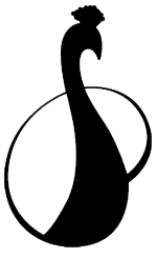Microsoft Student Advantage Program
Microsoft Student Advantage Program
As part of the District’s software licensing agreement with Microsoft, PVPUSD students will be able to download five (5) installations of the full version of Microsoft Office at no cost. This program is called the Microsoft Student Advantage Program. Participation in this program is optional.
Quick Steps
1. Student must have activated a school computer account on campus. Directions and resources will be available at school to help students.
2. Once a school computer account has been activated, a @pvpusd.net Microsoft Office 365 account will automatically be created for the student
3. Students can login at home to the their own Microsoft Office 365 account with his/her @pvpusd.net account to download and install the software from this website: http://student.pvpusd.net
4. After logging in, student will see the following: (click the appropriate links to install software):
What do you get with the Student Advantage Program?
Academic institutions that license Microsoft Office for all faculty/staff are eligible to offer Office 365 to their students at no additional cost. Your child’s FREE Office 365 ProPlus subscription includes:
- 5 installations of the full versions of Microsoft Office
- Office 2016 ProPlus for PC running Win10 and above
- Office 2019 for Mac - 5 Activations of Office Mobile
- Office for iPad with full editing rights (iTunes download)
- Office for iPhone (iTunes download) - Office for Android (Google Play download)
- Office Online, the browser-based version of Office for coauthoring and collaboration
- 1 Terabyte of OneDrive cloud storage as their “digital locker”
- Various collaboration and communication tools between teachers and students
What is Microsoft Office 365?
A web-based version of Microsoft Office that includes Outlook, Word, Excel, PowerPoint, and One Note with 1 Terabyte of data storage.
What is the difference between Microsoft Office 365 and the Microsoft Office I can download 5 copies of for free?
Microsoft Office 365 is the web-based version of the program that the PVPUSD has licensed for each student. With this account, a student can download the full version of Microsoft Office that can be installed on a home computer - either Macintosh or PC.
Because Microsoft Office 365 is web based, it can be accessed through any Internet browser enabled device (i.e., laptop, desktop, tablet).
There are also apps available that can be installed on mobile phones or tablets.
The “full version” Microsoft Office can be installed and run on your computer’s hard drive rather than the Internet.
What is a student school computer account?
A student school computer account is an individual account to login to student computers at school with a personalized username and password rather than a generic student use account. Once this has been activated, a student account will automatically be activated for him/her to access the PVPUSD’s Microsoft Office 365 website.
What if my student does not setup a student computer account at school?
The student cannot participate in the MSAP free software download program without a student computer account. Downloads on the Microsoft website are only available to registered pvpusd.net student accounts.
How does my student activate the school computer account and setup the password?
Students will have to first activate an individual school computer account on campus which will automatically create their @pvpusd.net account in Microsoft Office 365.
Every student has a default password that can be changed. The password that the student sets up for the school account will be the same for the Microsoft Office 365 account.
Directions and support resources will be available at school. Students can get help in school computer labs or from campus technology support staff.
What is a @pvpusd.net account?
This is the student’s Microsoft Office 365 account. The student will use this account to log into the PVPUSD’s Microsoft Office 365 website and will be able to download Microsoft Office for a personal computer.
Does the @pvpusd.net account include email?
Yes, the PVPUSD has enabled the Outlook email function for student accounts.
What is my student’s username for the @pvpusd.net account and login information?
Your student’s account information is: 6-digit-ID#@pvpusd.net
Example: [email protected]
Student ID #’s can be found on the Aeries student or parent portal. Intermediate and High School students can also find their ID# on their school ID card.
The password is created by the student. The password can be reset at school by changing the student’s school computer password. The school computer password and the password for Microsoft Office 365 are the same.
What is the website to access for downloading and installing MS Office?
http://student.pvpusd.net
How long will a student have a Microsoft Office 365 account?
Accounts will be deleted when a student graduates or moves and is no longer enrolled in the PVPUSD.
What is Microsoft’s Service Terms Policy?
Educational Institutions
If Customer is an educational agency or institution to which regulations under the Family Educational Rights and Privacy Act, 20 U.S.C. § 1232g (FERPA) apply, Microsoft acknowledges that for the purposes of the OST, Microsoft is a “school official” with “legitimate educational interests” in the Customer Data, as those terms have been defined under FERPA and its implementing regulations, and Microsoft agrees to abide by the limitations and requirements imposed by 34 CFR 99.33(a) on school officials.
Read the entire Service Terms Policy at the link below:
Product Terms FAQ
Microsoft Product Terms
When does this program start?
This program is now available to students.
Who do I contact if I have questions or need assistance regarding accounts or setup?
Technology Help Desk: [email protected]